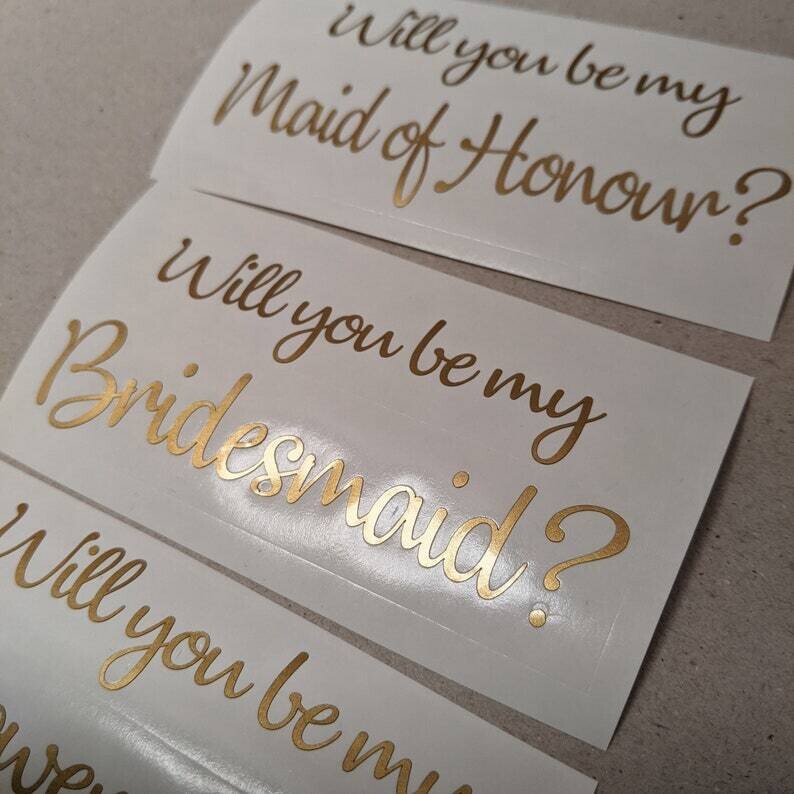These vinyl stickers are perfect for applying to boxes or bags to give to your friends to ask them to be part of your bridal party, you can personalise them with names and / or roles to make them truly personal. So easy to apply – full step-by-step instructions are included with your order on how to apply the vinyl decal. General Information Rose Gold (Metallic), Copper Metallic, Gold, Silver, Black, White, Royal Blue, Light Blue, Navy, Purple, Pink, Green, Burgundy, Red, Yellow, Orange – please ask if you can’t see your wedding colour. Each one has two lines of text – LIne 1 will say “Will you be my” and Line 2 will be the role you require (questions marks after the role are included as standard). 2 SIZE OPTIONS IN PULL-DOWN MENU: Size 1: 17 cm wide (6.7 in) x 6cm (2.5 in) tall – for standard A4 landscape size Each sticker is provided separately. Name Stickers Please read the following to understand how the widths and heights of each name sticker is calculated during the design stage. Example: Size 1: 17 cm wide (6.7 in) x 6cm (2.5 in) tall – for standard A4 landscape size How To Order In the menu follow these simple 5 steps: 1 – Select the width of sticker you require At this point if you require more stickers at a different size, then repeat the above steps. Step 2 – Checkout StageWill You Be My Bridsemaid (or any role) Sticker
You can choose from 2 sizes of stickers and have the option of name only, role only or both. If you choose role and name, they will come as two individual stickers.
• A high quality grade vinyl sticker for you to apply to your OWN gift boxes or gift bags.
• Precision cut on a commercial industrial machine to ensure a clean crisp outline
• Clear release paper is provided, so you can see exactly where you are placing it on the box
• Colour range:Role Stickers
Size 2: 28 cm wide (11 in) x 11.5 cm (4.1 in) tall – for larger boxes
You want the names Charlotte, Angelica, Andrea, Julia, Joy in a size 12 sticker.
Charlotte is the longest name so will be set to the width of a size 1 sticker (approx. 17cm) and then the remaining names will be scaled accordingly so they are approx. the same height as Charlotte. In this case “Joy” will have the shortest length.
2 SIZE OPTIONS IN PULL-DOWN MENU:
Size 2: 28 cm wide (11 in) x 11.5 cm (4.1 in) tall – for larger boxes
2 – Select if you require roles only, names only or names and roles
3 – Choose your sticker colour
4 – Enter the roles &/or names you require in the personalisation box
In the personalisation box just list what you require in the following format.
Say you want 5 roles; 3 bridesmaids, a maid of honour and a flower girl
Just type:
Bridesmaid x 3
Maid of Hoour x 1
Flower Girl x 1
Then if you need names as well, just type the names you require, making sure you separate each name with a comma, like this:
name 1, name,2 name 3, name4, name 5
5 – Select the TOTAL quantity of stickers you require in the Quantity box.
Remember name and role counts as ONE sticker set
So if you select “role & name” in step 2 above and require 5 of them, the quantity would be 5.
If you select “name only” or “role only” and want 4 stickers, then enter 4 in the quantity box
Then click on “Add To Bag”
Alternatively, you can continue shopping or proceed to the checkout.
1 – Shopping Cart Summary
Choose guest checkout or login /create an account
Enter coupon code
2 – Delivery Details
Enter delivery address
3 – Shipping Method
Select shipping method
4 – Payment Information
Select payment option and enter payment details
Option to add order comments here in the “Order comments” box.
ASL Creative Online Shop
[et_pb_section fb_built=”1″ _builder_version=”3.22″ global_colors_info=”{}”][et_pb_row _builder_version=”3.25″ background_size=”initial” background_position=”top_left” background_repeat=”repeat” global_colors_info=”{}”][et_pb_column type=”4_4″ _builder_version=”3.25″ custom_padding=”|||” global_colors_info=”{}” custom_padding__hover=”|||”][et_pb_text _builder_version=”4.11.3″ border_style=”solid” global_colors_info=”{}”]